Parallel execution in automation testing is very important and useful for fast execution. We can do with help of selenium grid.
I will walk you through how to setup parallel execution in selenium webdriver.
Please open command prompt and navigate to directory where you have stored all selenium jar files.
type below command and press enter
java -jar selenium-server-standalone-2.53.1.jar -role hub -port 4444
Once you press enter below message should be displayed.
now we have to start node and regiter that node on Hub
Please open another command prompt and navigate to directory where you have stored all selenium jar files.
type below command and press enter
java -jar selenium-server-standalone-2.53.1.jar -role node -hub http://localhost:4444/grid/register
Once you press enter below message should be displayed.
The node is registered to the hub and ready to use
Now you all set to run parallel execution.
If you want to run execution on other than Firefox than you have to start Node with below command. Hub is same for all browser
For Chrome :
java -jar selenium-server-standalone-2.53.1.jar -role hub -port 4444 -browser browserName=chrome -Dwebdriver.chrome.driver=path of chrome driver
java -jar selenium-server-standalone-2.53.1.jar -role hub -port 4444 -browser browserName=iexplore -Dwebdriver.ie.driver=path of ie driver
For Firefox
DesiredCapabilities capability = DesiredCapabilities.firefox();
capability.setBrowserName("firefox");
Webdriver driver = new RemoteWebDriver(new URL("http://localhost:4444/wd/hub"),capability);
For Chrome
System.setProperty("webdriver.chrome.driver","path of chrome driver");
DesiredCapabilities capability = DesiredCapabilities.chrome();
capability.setBrowserName("chrome");
Webdriver driver = new RemoteWebDriver(new URL("http://localhost:4444/wd/hub"),capability);
For IE
System.setProperty("webdriver.ie.driver","path of iedriver");
DesiredCapabilities capability = DesiredCapabilities.internetExplorer();
capability.setBrowserName("internet explorer");
Webdriver driver = new RemoteWebDriver(new URL("http://localhost:4444/wd/hub"),capability);
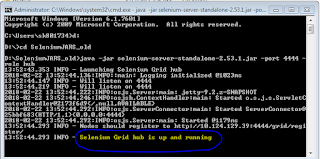


Very useful for beginners
ReplyDelete